Additional information from Silke A at Ericcson.
Kris
Kristen James Eberlein
Chair, OASIS DITA Technical Committee
OASIS Distinguished Contributor
Principal consultant, Eberlein Consulting LLC
www.eberleinconsulting.com
+1 919 622-1501; kriseberlein (skype)
-------- Forwarded Message --------
| Subject: | DITA 2.0 troubleshooting: commented examples for diagnostics with image plus steps |
|---|---|
| Date: | Tue, 6 Jul 2021 12:29:41 +0000 |
| From: | Silke Achterfeld <silke.achterfeld@ericsson.com> |
| To: | Kristen James Eberlein <kris@eberleinconsulting.com> |
Hi Kris and the rest of DITA TC,
I promised to provide additional input for
the troubleshooting topic discussion - sorry for the delay...
For those with only little time, the executive
summary is really simple and really short:
I can see situations in which you would
like to include both an image and diagnostic steps in the
Diagnostics part of a troubleshooting topic.
With the current plans for DITA 2.0, this
is not possible - but the way I see it, it could easily be
made possible by allowing both of the child elements of the
new <diagnostics> element, and not just one or the
other.
--------- Here's where the longer
part with the example(s) starts:
Today, we would create one
<troublesolution> and we would add an
@outputclass="diagnostics" to it - for our processor to know
that the rendering should be different than for the 'normal'
<troublesolution> elements.
We use <cause> for the flowchart
image (or any diagnostics information that is not a sequence
of steps), and we use <remedy> for the list of
diagnostic steps.
That would actually map pretty nicely to
the
<diagnostics-general> and <diagnostics-steps>
that you have planned for DITA 2.0.
However, in contrast to
what's in your plans, we might have situations in which we
need both: a flowchart image
plus a list of steps.
Below, please find an example that we have
used in our internal guidelines where we would need both
- I omitted the XML source that my colleague used for that,
it's a bit all over the place, I only noticed now, when I
wanted to copy it ... ;-)
The flowchart image can be very helpful to
see the required steps at a glance, and there might be users
who understand immediately what needs to be done for the
decisions in those two diamond shapes. The blue boxes in the
flowchart can be created as a clickable area, thus, taking
users directly to where they need to go for the solution.
However, there might be users who do not
know what to do to be able to answer the questions in the
diamonds with yes or no.
They need a written form of the diagnostic
steps, which would tell them how to check connectivity, or how
to analyze the DNS entries.
So, for the troubleshooting topic, we would
need the image
plus the steps.
I believe that the fix could be relatively
simple, by allowing both
<diagnostics-general> and
<diagnostics-steps> to be used in one troubleshooting
topic (at the moment, it is 'either... or')
In some of the e-mail
conversation about this topic, Elliot Kimber had the idea
of somehow allowing images to be added before the steps in
<diagnostic-steps>, but unless you had a very
specific reason that I don't see for requesting to have
only one of the elements <diagnostics-general> or
<diagnostics-steps>, I think the most simple and
straightforward solution would be to allow both elements
to be used together.
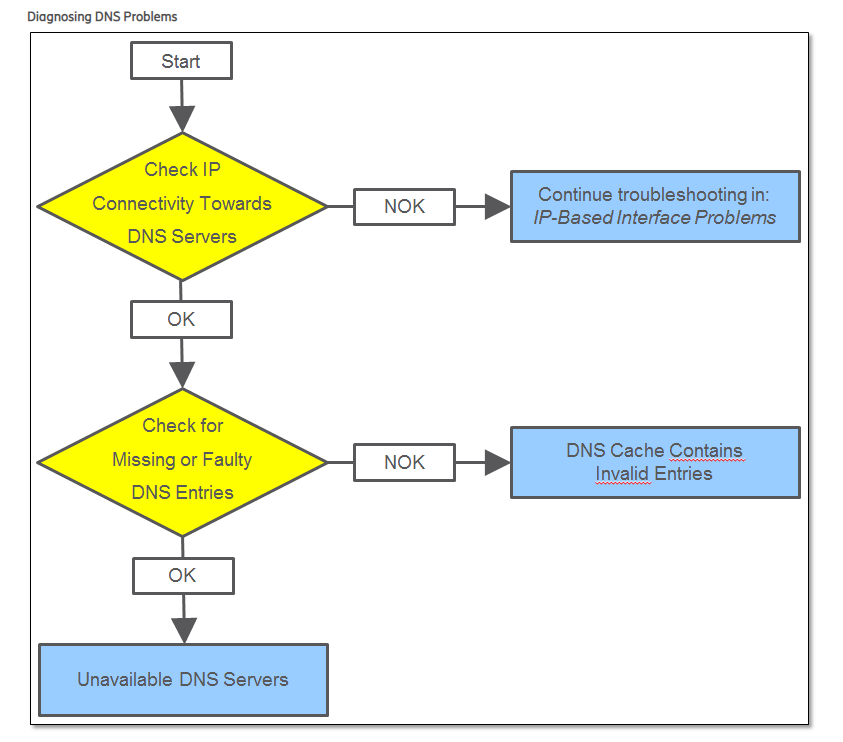
Let me add one more example to illustrate
the need - the one from the White paper that I had mentioned
already earlier, but this time, I'll spend some more words to
explain my thoughts. It's the 'complex scenario' in the DITA
1.3 white paper, starting on page 14.
Basically, the scenario and the resulting
XML structures are similar (which is not a big surprise, as we
based our guidelines on the White paper ;->).
I am including a few screen shots below,
for your reference.
- There's a <troublesolution> with a
flowchart in the <cause> and some diagnostic steps in
the <remedy> that describe the diagnostic actions
required for the decisions in the diamond shapes.
- So, even the structure that you once
suggested to use for troubleshooting topics wouldn't work with
the current plans of DITA 2.0... ;-)
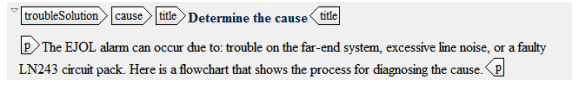

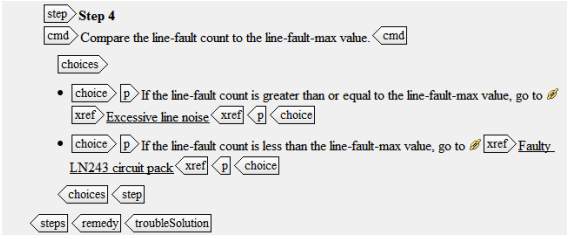
Thanks for looking into this!
Regards,
Silke
Silke
Achterfeld
Principal
Technical Writer
Developer
BDGS
SA BSS PDU BSS PDG EB BSCS Dev 1
Phone:
+492115341088
Ericsson
Herriotstr.
1
60528,Frankfurt
am Main
Germany
Our
commitment to
Technology for Good
and
Diversity and Inclusion
contributes to positive change.
Follow us on:
Facebook
LinkedIn
Twitter
Legal entity:ERICSSON
TELEKOMMUNIKATION GMBH
registration number
HRB
97397,
registered office in
Frankfurt.
This communication is confidential. Our email terms:
www.ericsson.com/en/legal/privacy/email-disclaimer