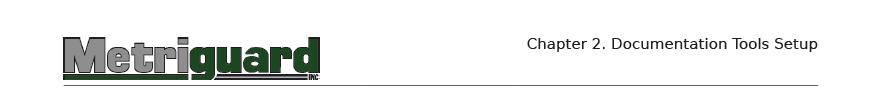
[Date Prev] | [Thread Prev] | [Thread Next] | [Date Next] -- [Date Index] | [Thread Index] | [List Home]
Subject: Vertical alignment in header with graphic
|
Hello all,
I have a header that I have added a graphic to, as per Bob's instructions
in his book, but the associated text is not vertically aligned as I would like -
bottom aligned on the line (see attached image).
I don't see anywhere in the "header.content" template where I can do this.
It appears that the text is top aligned in the cell and with a larger image it
has pushed it farther from the bottom line.
Is there a way to align this text to the bottom line?
Here is my section in the header.content template:
<!-- Odd pages
-->
<xsl:when test="$sequence = 'odd' and $position = 'left'"> <xsl:choose> <xsl:when test="$met.header.image = 'YES'"> <fo:external-graphic content-height="{$met.header.image.height}"> <xsl:attribute name="src"> <xsl:call-template name="fo-external-image"> <xsl:with-param name="filename" select="$met.header.image.filename"/> </xsl:call-template> </xsl:attribute> </fo:external-graphic> </xsl:when> <xsl:otherwise> <xsl:value-of select="ancestor-or-self::book/title"/> </xsl:otherwise> </xsl:choose> </xsl:when> <xsl:when test="$sequence = 'odd' and $position = 'center'"> </xsl:when> <xsl:when test="$sequence = 'odd' and $position = 'right'"> <xsl:apply-templates select="." mode="object.title.markup"/> </xsl:when> Thanks,
Dean Nelson
Psssst...Have you heard the news? There's a new fashion blog, plus the latest fall trends and hair styles at StyleList.com. |
[Date Prev] | [Thread Prev] | [Thread Next] | [Date Next] -- [Date Index] | [Thread Index] | [List Home]