Hi,
this is my xsl:
<xsl:template match="d:guibutton">
<fo:inline border-left="1pt solid gray"
border-top="1pt solid gray"
border-bottom="2pt solid black"
border-right="2pt solid black"
vertical-align="middle">
<xsl:apply-imports />
</fo:inline>
</xsl:template>
This ist the xml:
<title>Button</title>
<informalexample>
<para>Klicken Sie auf
<guibutton>
<accel>S</accel>peichern
</guibutton>
um die Änderungen zu übernehmen
</para>
<informalexample>
This will result in this (image)
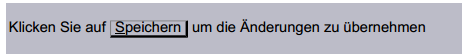
And in this (fo):
<fo:block space-before.optimum="1em" space-before.minimum="0.8em" space-before.maximum="1.2em">Klicken Sie auf
<fo:inline border-left="1pt solid gray" border-top="1pt solid gray" border-bottom="2pt solid black" border-right="2pt solid black"
vertical-align="middle">
<fo:inline text-decoration="underline">S</fo:inline>peichern
</fo:inline>
<fo:block>
um die Änderungen zu übernehmen
We’re using db5, rng, docbook-xsl-ns-1.76.1 with xsltproc and Apache-fop 1.0.
Maybe this can help you.
Regards
Dominic
Von: daniel.keyes@finaris.de [mailto:daniel.keyes@finaris.de]
Gesendet: Dienstag, 16. Oktober 2012 14:22
An: docbook-apps@lists.oasis-open.org
Betreff: Re: [docbook-apps] PDF transformation: Why is the right border of my inline "box" missing when I transform to PDF. It works for HTML and Oxygen XML Editor.
Hi,
we tried to come up with a solution, but it didn´t work.
After all, we considered that it would be best to reset the entire schema and stylesheet back to "factory settings". Starting from scratch seemed to be a good idea to find the error (we created
a backup). All that remained was Oxygens supplied version of Docbook 5.0.
We added our button style to the styelsheet:
<?xml version="1.0" encoding="UTF-8"?>
<xsl:stylesheet
xml:lang="de"
xmlns:xsl="http://www.w3.org/1999/XSL/Transform"
xmlns:fo="http://www.w3.org/1999/XSL/Format"
xmlns:d = "http://docbook.org/ns/docbook"
xmlns:xi="http://www.w3.org/2001/XInclude"
xmlns:exsl="http://exslt.org/common"
exclude-result-prefixes="d"
version="1.0">
<xsl:import href="">
<xsl:template match="d:button">
<fo:inline background-color="#D3D3D3" border-style="solid" border-width="thin" >
<xsl:apply-templates/>
</fo:inline>
</xsl:template>
</xsl:stylesheet>
as well as a matching counterpart to the schema docbookxi.rng. Everything else remained the same.
However, the borders were still missing when transforming to PDF
After all, the bottom line is that:
- Except of the border, our custom style is working just fine. There is a link between stylesheet and schema
- Its not Adobe Reader (Zoom etc.)
- Its not our stylesheet or schema
So what´s the problem?
- Is it possible that Oxygen and its FO processor cannot handle our custom style? I know you told me that it´s propably not Saxxon, but is possible?
- How did you (@Simon) manage to successfully transform our style to PDF?
- Is is possible that Oxygen supplied an old or at least buggy version of DocBook 5.0?
- How is it possible that our styles works if we use fo:block instead? We have several "boxes" in our manuals and their all rendered correctly.
Thanks for your help.
Greetings,
Daniel Keyes
From: DaveP <davep@dpawson.co.uk>
To: docbook-apps@lists.oasis-open.org,
Date: 12.10.2012 16:04
Subject: Re: [docbook-apps] PDF transformation: Why is the right border
of my inline "box" missing when I transform to PDF. It works for HTML and Oxygen XML Editor.
On 10/12/2012 01:37 PM, daniel.keyes@finaris.de
wrote:
> Hi Simon,
>
> we have implemented some custom styles in our style sheet and schema, so
> d:button shuld/ does match.
>
> As mentioned before, it is a custom style. It works for HTML and our
> Oxygen XML Editor, but not for PDF.
>
> Is it possible that our FO processor, i.e. Saxxon, does not work?
>
>
> Daniel
No Daniel, very unlikely. Saxon is probably the most conformant
and well tested processor.
regards
--
Dave Pawson
XSLT XSL-FO FAQ.
http://www.dpawson.co.uk
---------------------------------------------------------------------
To unsubscribe, e-mail: docbook-apps-unsubscribe@lists.oasis-open.org
For additional commands, e-mail: docbook-apps-help@lists.oasis-open.org
=======================================================
Disclaimer
The information contained in this e - mail and any attachments
( together the "message") is intended for the addressee only and may
contain confidential and/or privileged information. If you have received
the message by mistake please delete it and notify the sender and do
not copy or distribute it or disclose its contents to anyone.
FINARIS Financial Software Partner GmbH
Sömmerringstr. 23, 60322 Frankfurt/Main, Germany
Registered at Frankfurt/Main, HRB 52873
Managing Directors:
Dipl. Inf. Hermann Friebel, Dipl. Ing. Kai Bächle, Dipl. Inf. Werner Märkl
=======================================================