Hi Mark,
That shading is the background color of the fo:block-container
that contains a programlisting with width. The width of the
block-container is computed as follows:
@width * $monospace.verbatim.font.width
where $monospace.verbatim.font.width is one of the DocBook
parameters, whose default value is 0.60em. You can adjust either the width or
the param to get a narrower box.
From: Mark Craig
Sent: Thursday, July 11, 2013 8:59 AM
To: DocBook Apps
Subject: [docbook-apps] Wide verbatim shading overflowing into right
margin in PDF
What is the correct way to avoid wide verbatim shading from overflowing
into the right margin in PDF?
In the attached .png, the "CVS program listing" example has width="92". I'd
like to stop the shading at the right margin, just as it starts at the left.
Instead the shading runs to the right edge of the page.
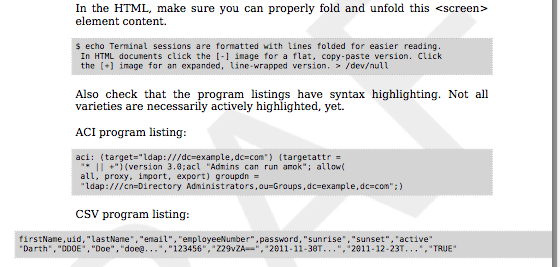
The build uses the v1.76.1 stylesheets with the following
customization:
<xsl:param name="shade.verbatim" select="1"/>
<xsl:attribute-set name="shade.verbatim.style">
<xsl:attribute name="background-color">#d4d4d4</xsl:attribute>
<xsl:attribute name="border">0.5pt dashed #626d75</xsl:attribute>
<xsl:attribute name="padding">3pt</xsl:attribute>
<xsl:attribute name="wrap-option">no-wrap</xsl:attribute>
<xsl:attribute name="font-size">0.75em</xsl:attribute>
</xsl:attribute-set>
<xsl:attribute-set name="shade.verbatim.style">
<xsl:attribute name="background-color">#d4d4d4</xsl:attribute>
<xsl:attribute name="border">0.5pt dashed #626d75</xsl:attribute>
<xsl:attribute name="padding">3pt</xsl:attribute>
<xsl:attribute name="wrap-option">no-wrap</xsl:attribute>
<xsl:attribute name="font-size">0.75em</xsl:attribute>
</xsl:attribute-set>
Thanks for your advice. Regards,
Mark