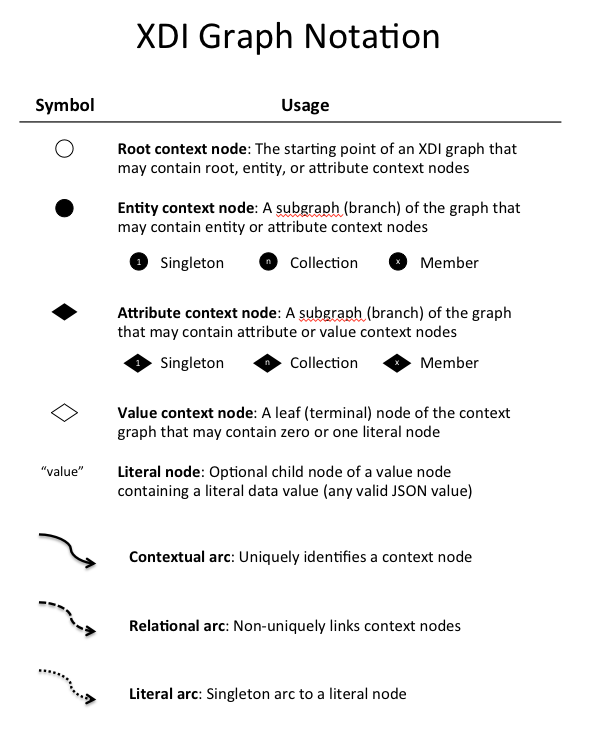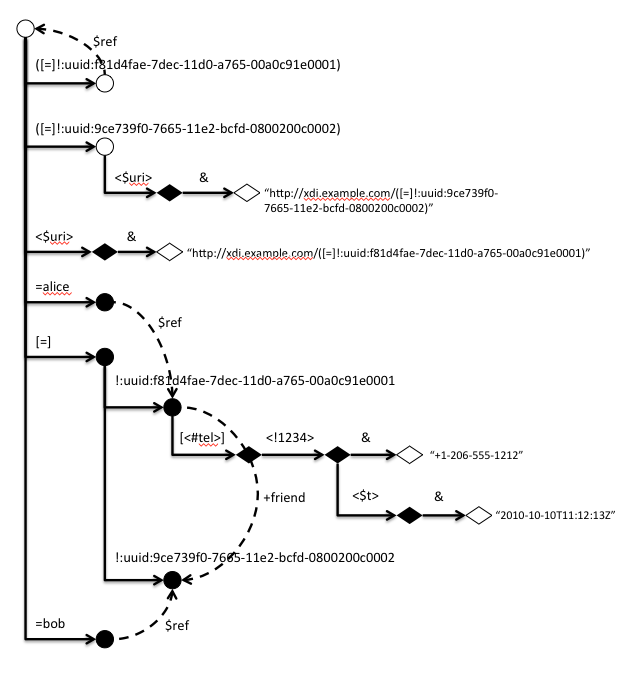On Mon, Jun 16, 2014 at 5:45 PM, Le Van Gong, Hubert <Hubert.LeVanGong@neustar.biz> wrote:
Hi Drummond,
Thanks for the suggestions, we’ll look into these.The common root already has a specific color (its outline is orange) but it’s probably not obvious enough. That’s easy to change.
Cheers,Hubert
--Hubert A. Le Van GongNeustar Inc. / Distinguished EngineerSan Jose, CA 95129
USA
--------------------------------------------------
email: hubert.levangong@neustar.biz
tel: +1.858.352.3115
From: =Drummond Reed <drummond.reed@xdi.org>
Date: Friday, June 13, 2014 at 10:03 PM
To: Hubert Le Van Gong <hubert.levangong@neustar.biz>
Cc: "xdi@lists.oasis-open.org" <xdi@lists.oasis-open.org>
Subject: Re: [xdi] XDI graph editor v2
Hubert, congrats, this is awesome! I believe that XDI graphical editors are going to be one of the primary tools that help newcomers grok how XDI works. And they will make deep XDI concepts like inner graphs much more accessible and intuitive.
So a huge +1 to this advancement.
Since you asked, here are my next top two feature requests:
- To start using the full set of XDI graph notation symbols shown in the first diagram below. This would help new users quickly spot the different node types. (Note that the 1, n, and x characters inside the dark circle and dark diamonds to indicate cardinality are probably not worth doing, but the shapes are. I'd also make the common root node a specific color, like red, so it's easy to spot)
- To offer a feature that automatically layout the graph in "grid form" as shown in the second diagram below (i.e., all horizontal and vertical lines except for relational arcs). I'm not sure how well this would work for complex graphs, but I'd love to see.
Thanks,
=Drummond
"GRID FORM" GRAPH LAYOUT
On Fri, Jun 13, 2014 at 8:13 AM, Le Van Gong, Hubert <Hubert.LeVanGong@neustar.biz> wrote:
Folks,
We have just uploaded a major update to the XDI graph editor.The update includes re-structured code and a bunch of new features:- Folding of sub-graphs
- Search function
- Many UI improvements (zooming, repositioning etc.)
This link (http://neustar.github.io/xdi-grapheditor/) will give you access to both the source code and an online version [1].
Please give it a try and send us comments or suggestions for improvements!
Thanks,Hubert
--Hubert A. Le Van GongNeustar Inc. / Distinguished EngineerSan Jose, CA 95129
USA
--------------------------------------------------
email: hubert.levangong@neustar.biz
tel: +1.858.352.3115
---------------------------------------------------------------------
To unsubscribe from this mail list, you must leave the OASIS TC that
generates this mail. Follow this link to all your TCs in OASIS at:
https://www.oasis-open.org/apps/org/workgroup/portal/my_workgroups.php