Hi everyone,
One more quick update: It looks like you can edit this document just with the link sent to you via email, without creating an account. If we think this is secure enough, that
makes it even easier. That may not allow us to track who made which edits, but I’m not sure we need that anyhow.
I had it open in a browser on my laptop (logged in as me) and in another browser on my desktop (not logged in, just opened the link in my email) and I could edit in both and
see what the other was doing in real time, similar to Google Docs.
So, if others want to try it, send me your email address and I’ll invite you.
Have a great weekend, David
DAVID ASKOV | PACIFIC
DISASTER CENTER | 808.891.7937 |
daskov@pdc.org
From: emergency-cap@lists.oasis-open.org [mailto:emergency-cap@lists.oasis-open.org]
On Behalf Of David Askov
Sent: Friday, May 27, 2016 8:11 AM
To: emergency-cap@lists.oasis-open.org
Subject: [emergency-cap] collaborative editing
Hi everyone,
We are struggling to find a collaborative environment where everyone can work on documents together. I guess we tried Google Docs at one point before I joined,
but we had some issues with firewalls blocking access. We discussed in the meeting today that we will try out OneDrive from Microsoft. I have created a test document on there (the last meeting notes). I shared it with Rex, Jacob, and Norm, but would appreciate
if the others would please let me know the best email to use to invite you.
If you already have a Microsoft-based email (e.g.: hotmail.com, live.com, outlook.com, the email where you log in to Skype), then that is probably easier (make
sure that’s the email address you share with me). Otherwise, you can create a OneDrive account using your existing email address. I did it with a Gmail account in about 2 minutes.
After you send me your email address, I will share the document with you. You will get a link in your email, open it up and click
“Sign In”
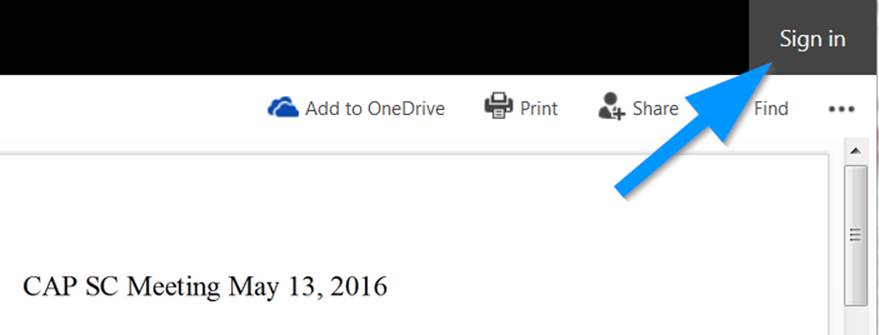
If you have a Microsoft account at the address you sent me, enter it. Otherwise, click the “Create one!” link:
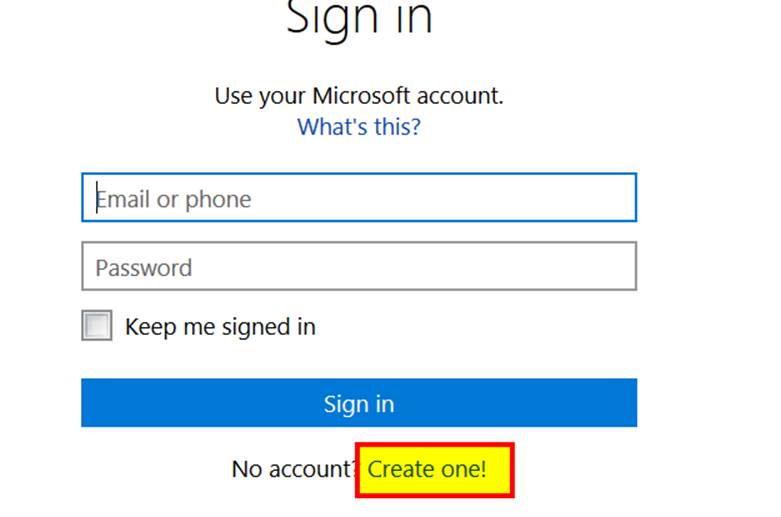
Enter your email address. I used a Gmail account, for example.
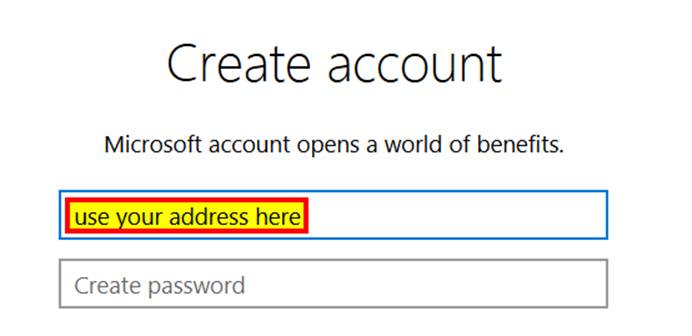
Check your email. You should have a new email asking you to verify. Click on the blue Verify button in the email. That’s it, you should be set up. You may have
to refresh the document where you started all of this or just reload it from the link you received in the first email.
Open it up and click on the “Edit Document” link.
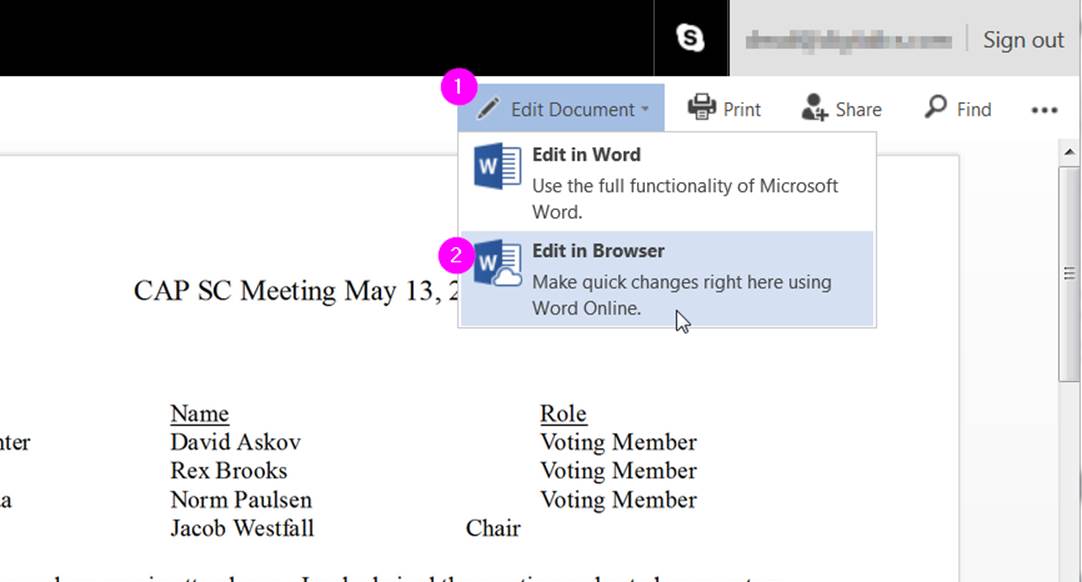
The online interface should be pretty intuitive. Add some text to let me know you got it working:
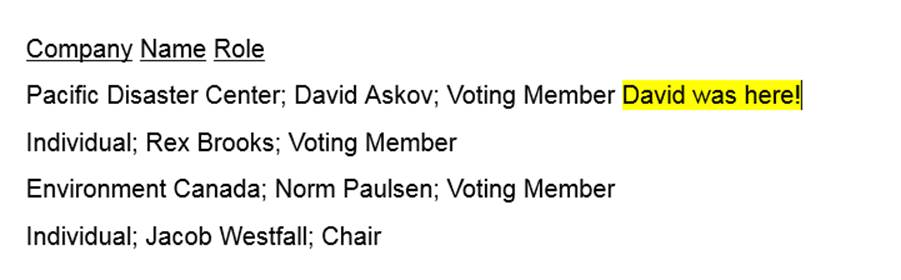
Thanks, David
DAVID ASKOV | PACIFIC
DISASTER CENTER | 808.891.7937 | daskov@pdc.org
From: David Askov
Sent: Tuesday, May 10, 2016 09:13
To: Jacob Westfall <jake@jpw.biz>;
emergency-cap@lists.oasis-open.org
Subject: RE: [emergency-cap] Groups - CAP SC Meeting Notes 02-19-16 uploaded
Tsunami sample
DAVID ASKOV | PACIFIC
DISASTER CENTER | 808.891.7937 | daskov@pdc.org
From:
emergency-cap@lists.oasis-open.org [mailto:emergency-cap@lists.oasis-open.org]
On Behalf Of Jacob Westfall
Sent: Friday, April 22, 2016 06:31
To: emergency-cap@lists.oasis-open.org
Subject: [emergency-cap] Groups - CAP SC Meeting Notes 02-19-16 uploaded
|
Document Name:
CAP SC Meeting Notes 02-19-16
Description
Submitter: Jacob Westfall |