Please review the PDF, and then enter your comments in Content Fusion.
Please note that we have very, very specific requirements for how we need reviewers to use Content Fusion:
- Make all new comments as draft comments in the source.
Do not use the native Content Fusion comment function. This is necessary so that we can retain and archive a clear record of the discussion that took place in the review, as well as resolution of the comments.
-
To respond to a draft comment, edit the existing draft comment. We suggest specific markup to use.
See the information about using Content Fusion at the bottom of this e-mail.
Link to review PDF
https://www.oasis-open.org/committees/document.php?document_id=70905&wg_abbrev=dita
Link to Content Fusion review
https://fusion.oxygenxml.com/tasks/5g89e5gcj224cgtjia0fi8tb05t96k01d3vv3o43ofv81b2c/
Link to latest version of the DITA 2.0 spec
https://www.oasis-open.org/committees/document.php?document_id=70904&wg_abbrev=dita
Information about using Content Fusion
Inserting a draft comment
1.
In the Editor pane, place your cursor where you want to insert the draft comment.
2.
Right-click Insert > Insert Element.
3.
Select Draft Comment.
4.
Add content to the draft comment, using standard DITA markup.
Ensure that the @author and @time attributes clearly indicate your name and the date that you added the draft comment.
Editing a draft comment
1.
In the Editor pane, place your cursor at the end of the content within the existing draft comment.
2.
Insert a <div> element:
a.
Right-click Insert >Insert Element.
b.
Select Division.
c.
Add markup, as indicated in the following screen capture:
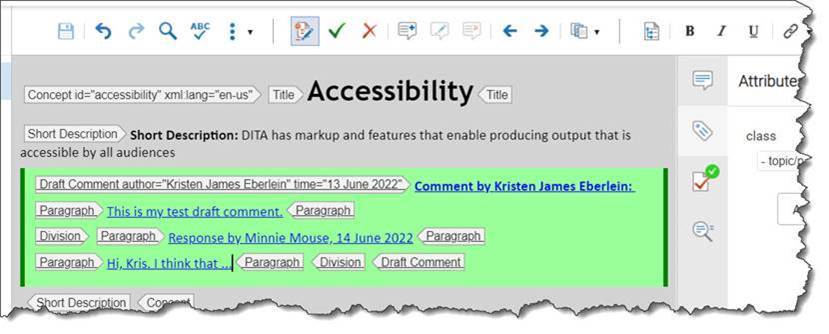
--
Best,
Kris